Best product for optical media emulation.
All DAEMON Tools features are now available in one solution ? DAEMON Tools Pro Advanced.
Burning is now included in DAEMON Tools Pro!
Burn your images to all types of media CD/DVD/HD DVD or Blu-ray.
No need in additional software for burning.
Now you can create, manage and burn images with only one tool ? DAEMON Tools Pro!
Use full DAEMON Tools Pro functionality: create images using preset
profiles, compress data, split image files, protect your image
information, burn to CD/DVD, emulate not only CD/DVD but also HD DVD
and Blu-ray drives.
Plus get even more virtual CD/DVD/HD DVD/Blu-ray drives. With DAEMON
Tools Pro Advanced you have ability to create 32 virtual devices.
Only DAEMON Tools Pro Advanced has a special feature for advanced users
? possibility to emulate not only SCSI but also IDE virtual devices.
If all English letters are already assigned to devices and there is no
free one left then you can still create virtual devices but without
letters. With DAEMON Tools Pro it is possible!
But if your drive doesn?t have a letter you won?t see it in My
Computer. How to get mounted image data on such drive then? DAEMON
Tools Pro lets you assign folder to virtual drive and then access your
virtual disc data opening this assigned folder in My Computer.
Do you have collection of different disc images types where each has
some specificity? Can?t you protect some images due to their format
restrictions? Do you want all images in catalog to have a single
format? ? Convert your image files to Media Descriptor format
(*.mds/*.mdf files). It is DAEMON Tools native format and supports all
DT Pro functionality. Feel free to use variety of tools and
possibilities with MDS/MDF format for disc images.
System requirements: Windows 2000, Windows XP, Windows Server 2003, Windows Vista
http://rapidshare.com/files/216188049/DAEMON.Tools.Pro.Advanced.v4.30.304.47.rar

.GIF)